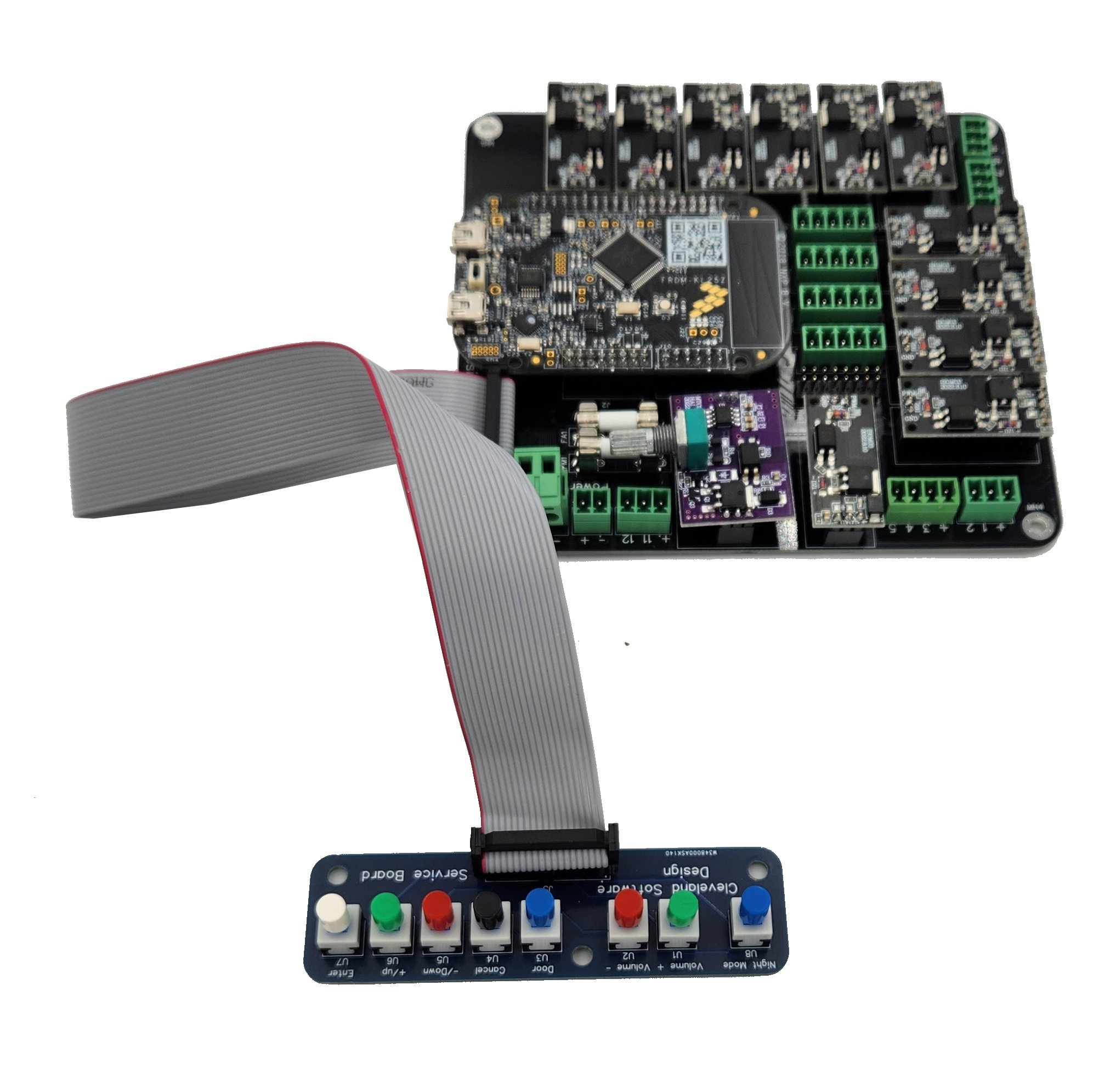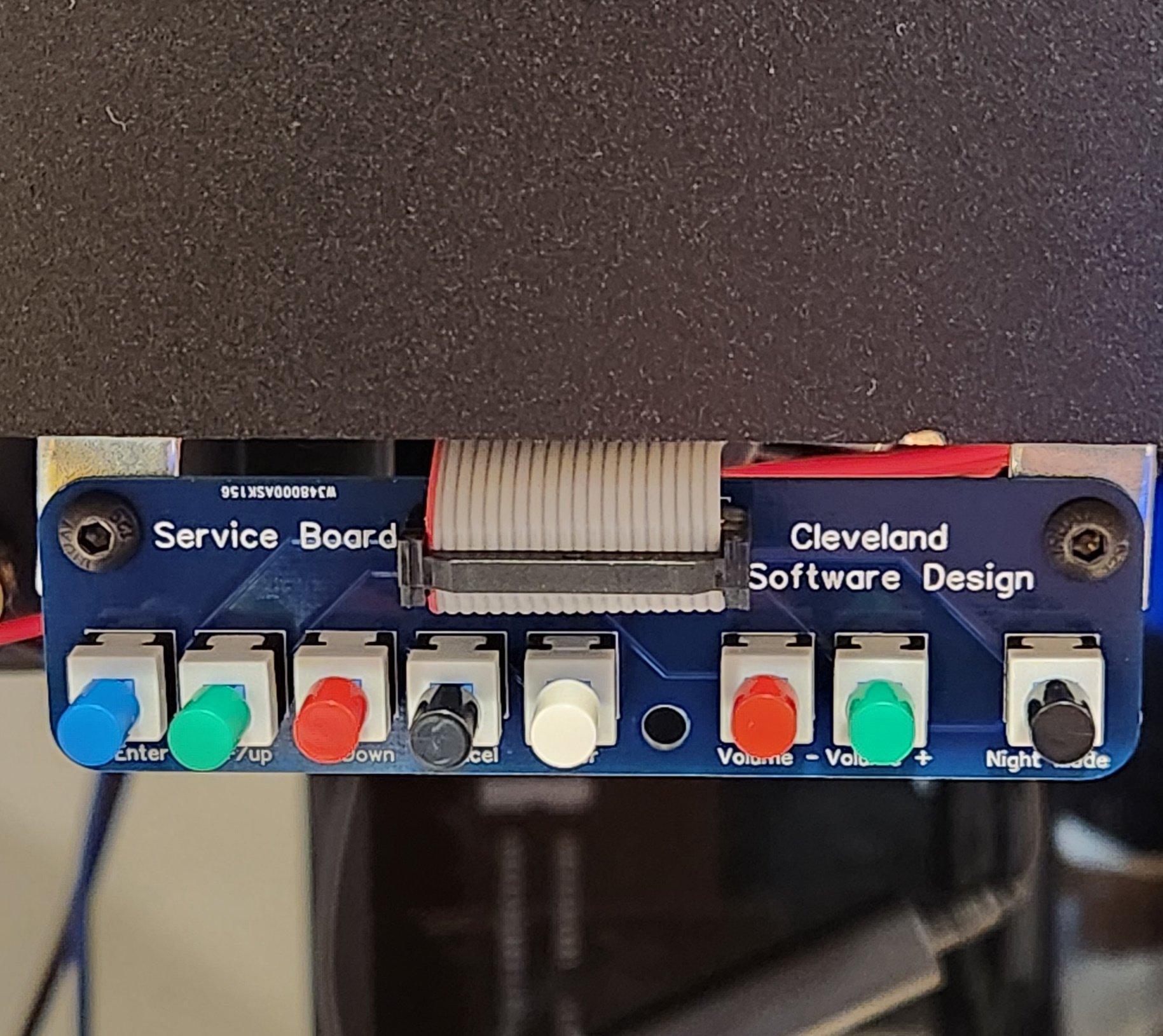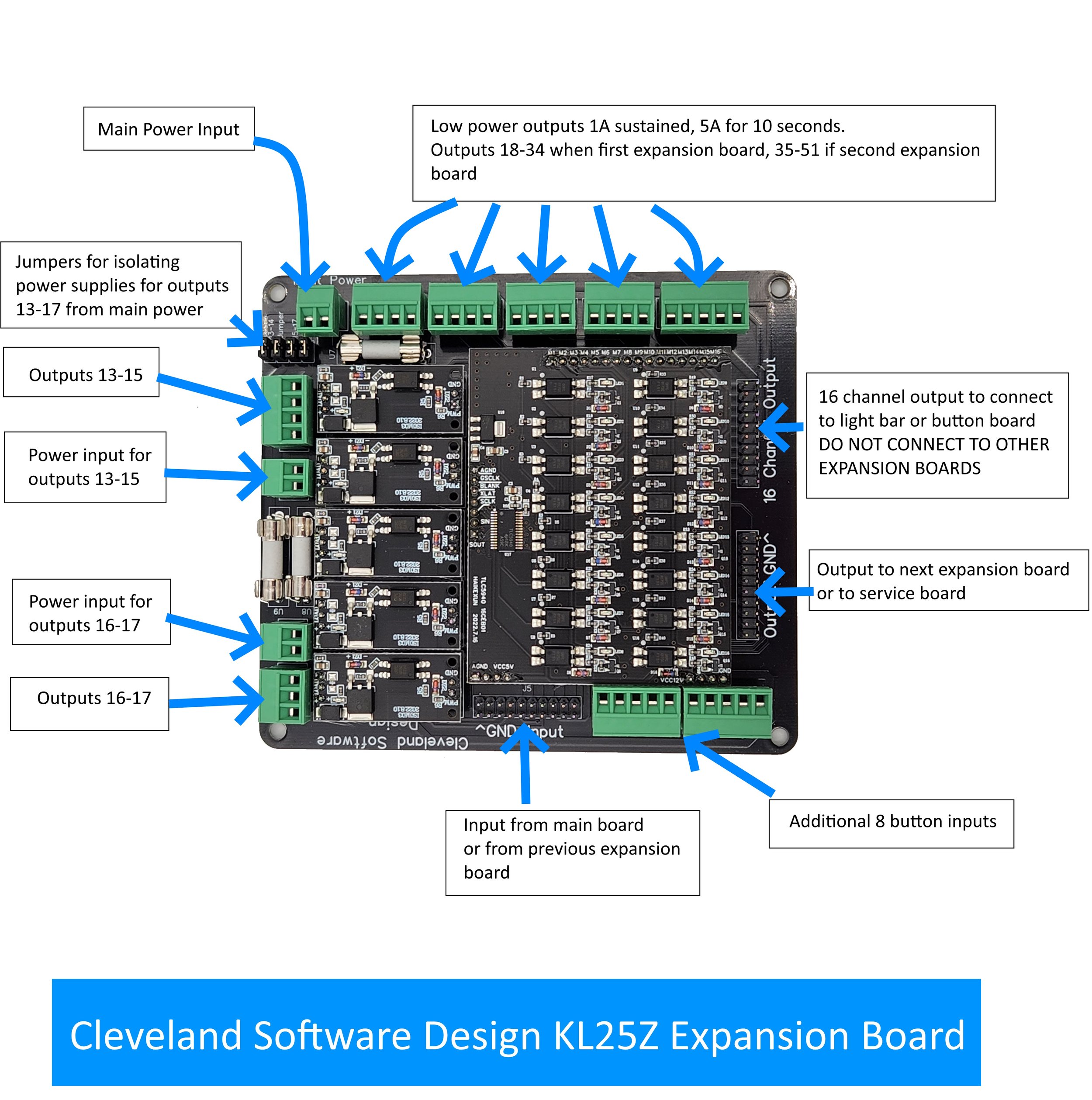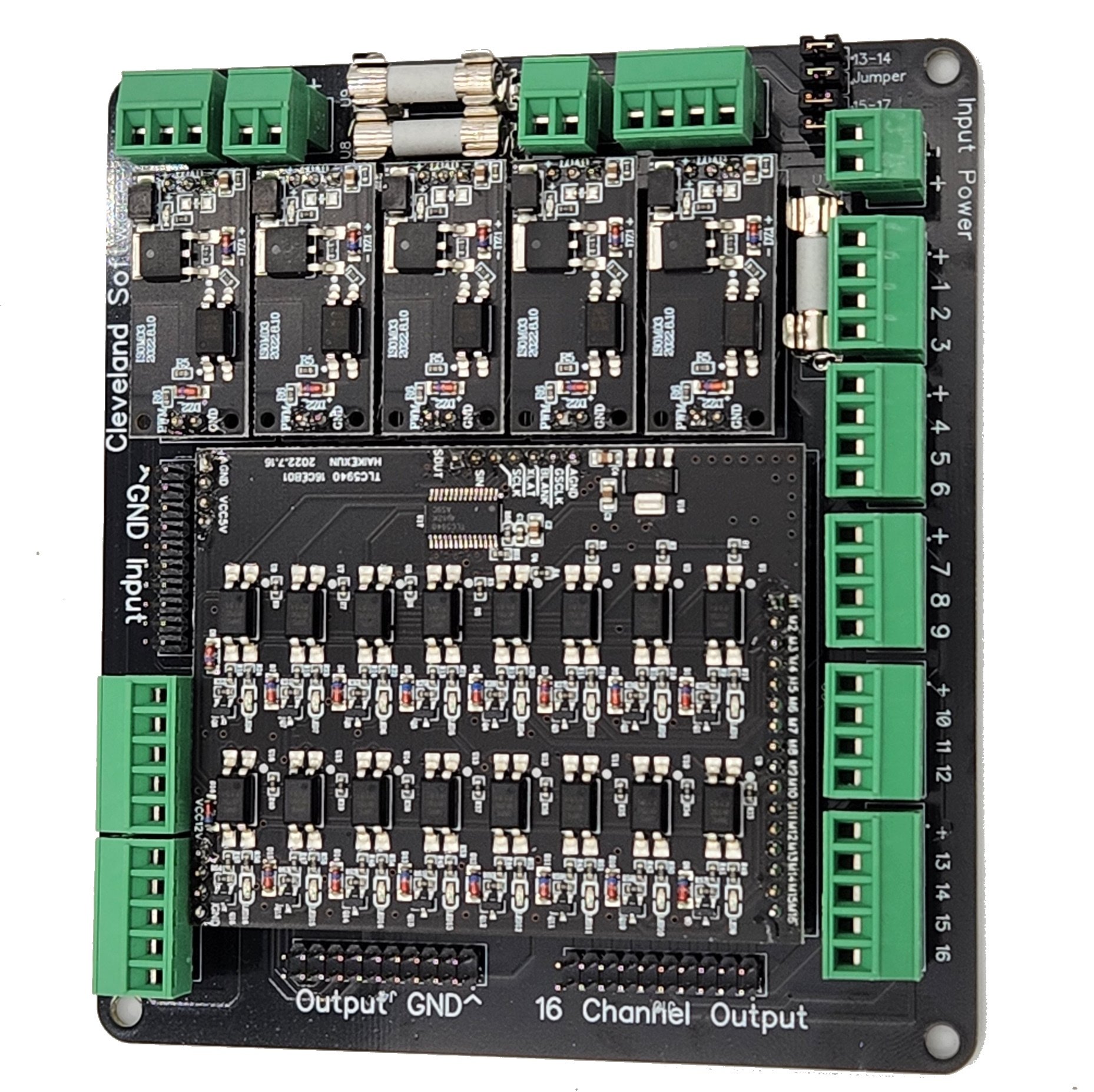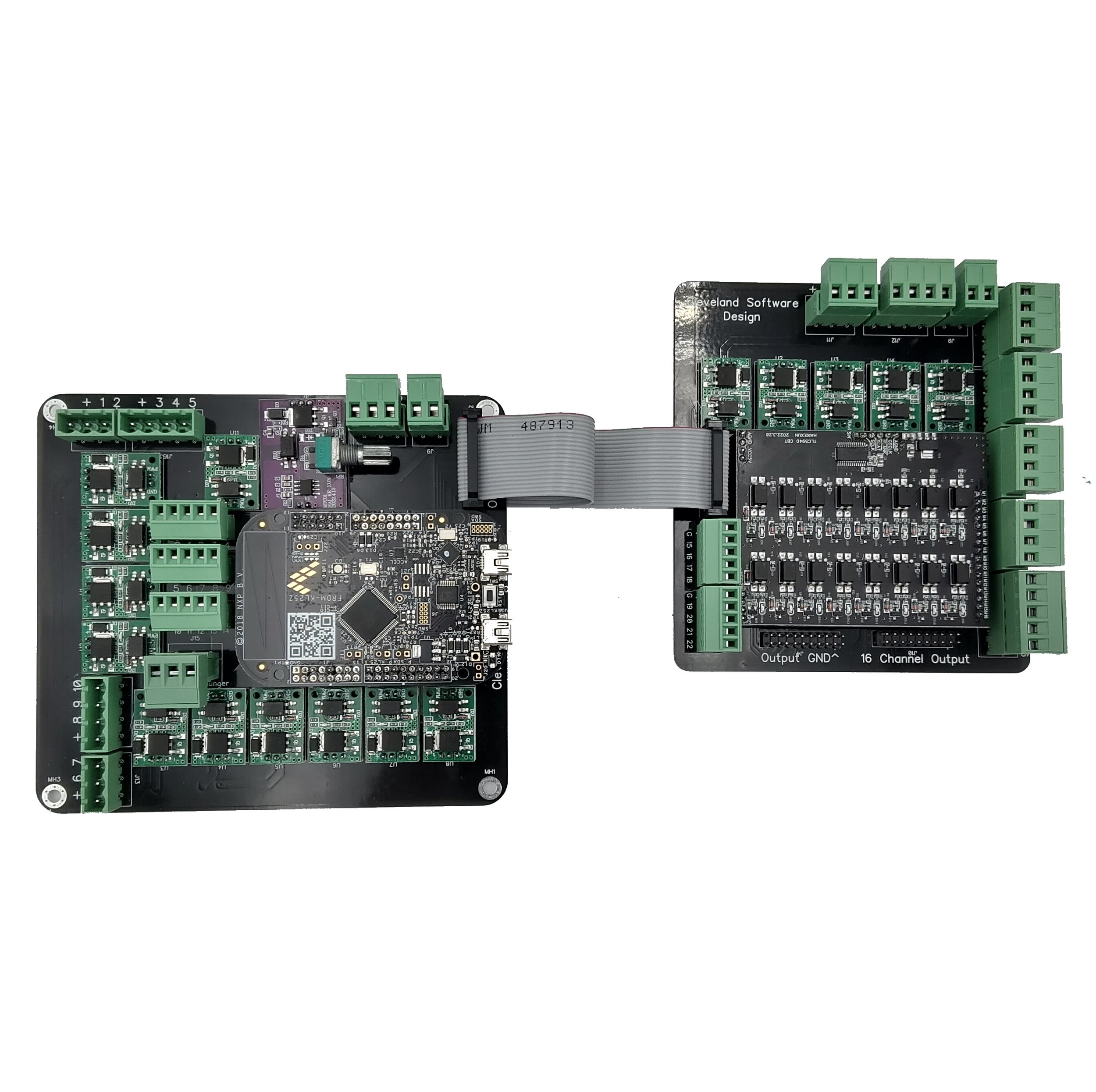Image 1 of 5
Image 1 of 5

 Image 2 of 5
Image 2 of 5

 Image 3 of 5
Image 3 of 5

 Image 4 of 5
Image 4 of 5

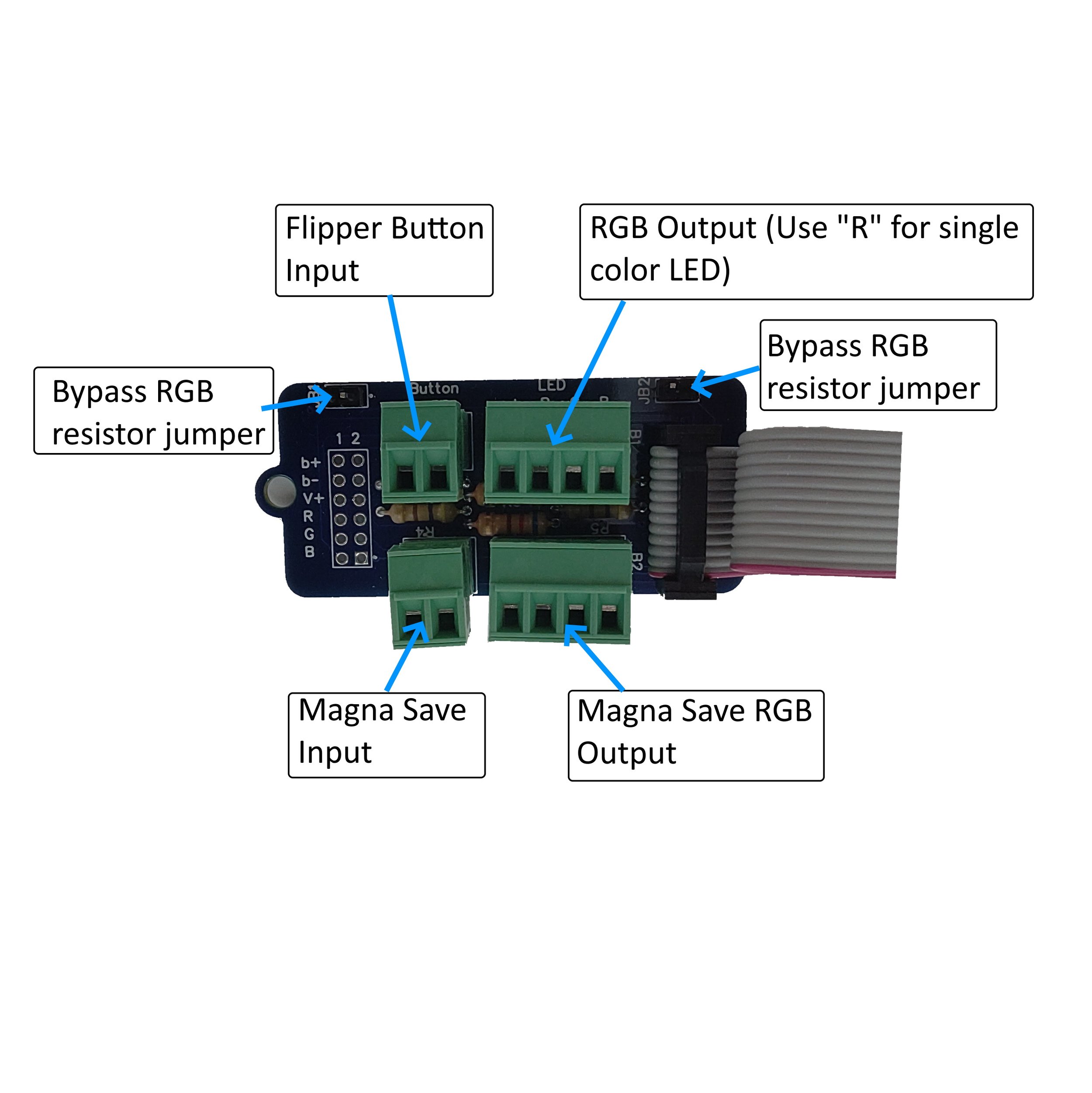 Image 5 of 5
Image 5 of 5
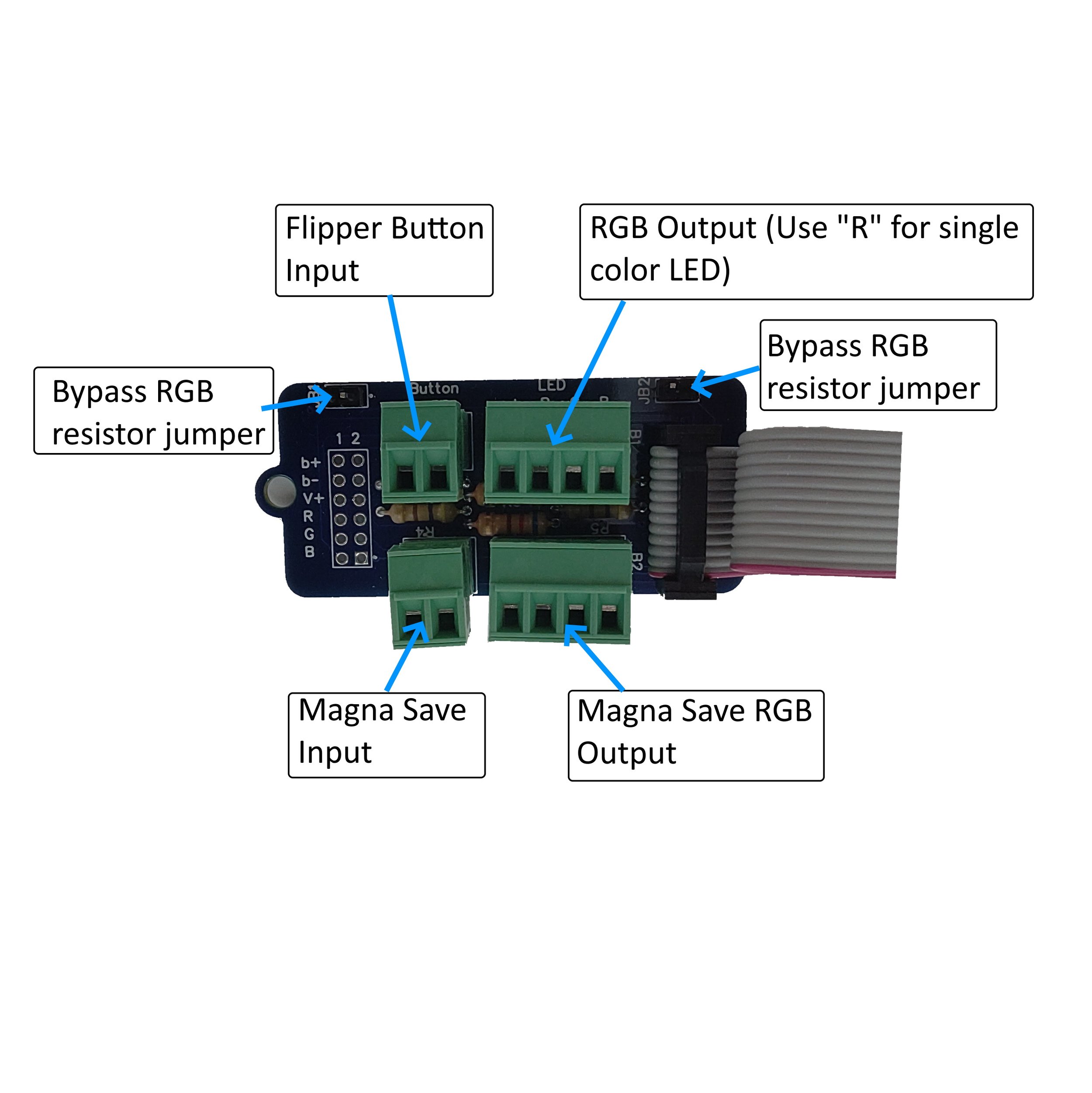




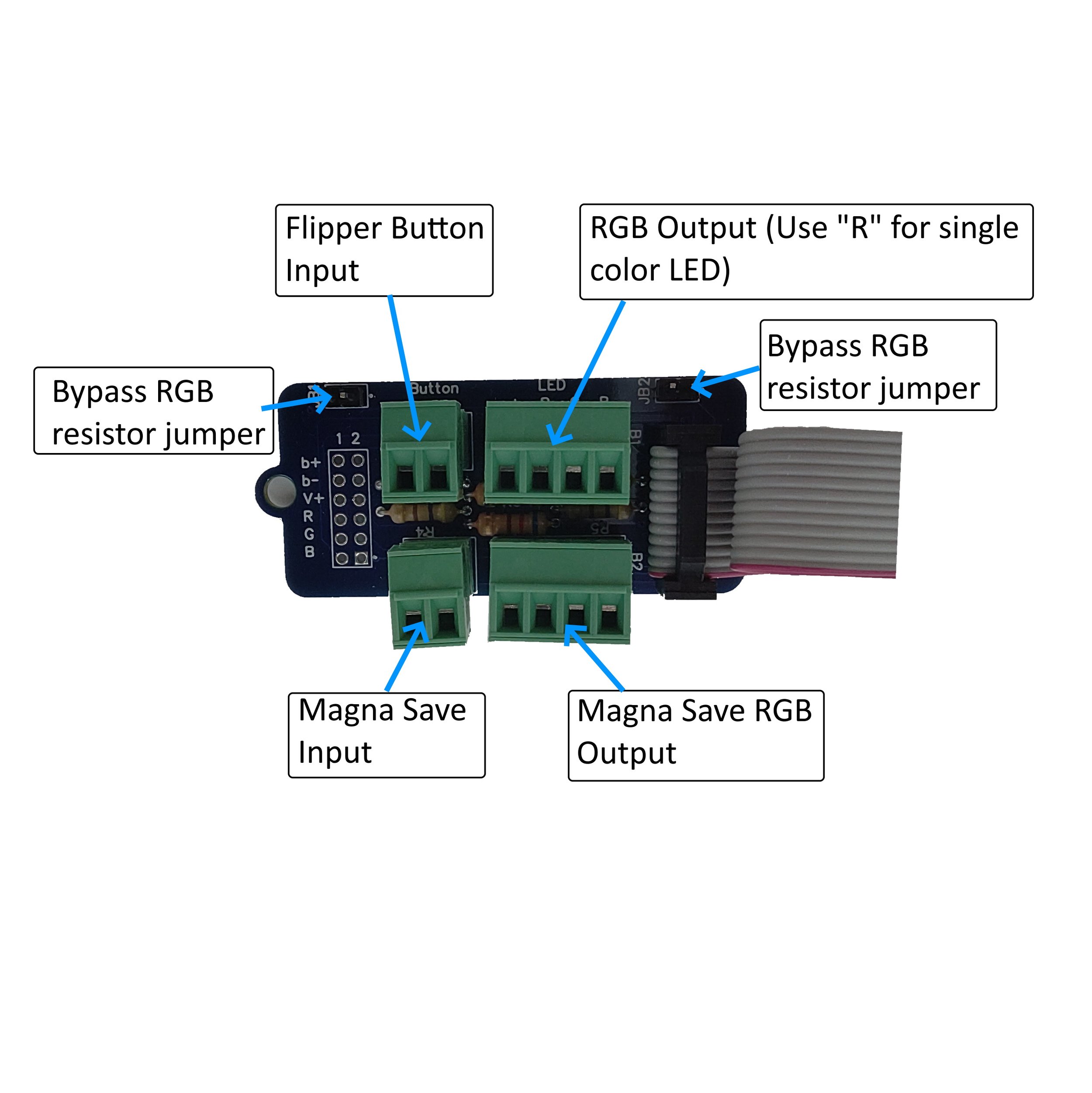
Virtual Pinball Button Hookup Kit
For the first time ever, hooking up buttons in your virtual pinball cabinet can be easy, and incorporating them with DOF is even easier! This button board brings the inputs to where the buttons are, with a single ribbon cable going to the board you can now hookup your buttons using short connections and each input matches perfectly to what each button needs, so no more daisy chaining or using terminal blocks to hook things up.
If you already have my 12 position Pinscape board, you can plug it right into the 16 pin output to add 14 buttons directly to the board, and if you purchase an expansion board, then adding lighted DOF controlled LEDs is as simple as plugging it into the board.
The PinOne Board does not need an expansion board to operate as all the lighted buttons are operated from the PinOne board itself! Just plug the board in and you are ready to go!
If you don’t need buttons but still want the wires to connect your buttons to the JST terminals, you can get them here
If you need to extend your JST wires, you can purchase extenders for them here
You can purchase extenders for the RGB connectors (for flippers, magna save or fire button) here
This comes with all the ribbon cables needed to connect to your board as well as the wires to connect buttons if you get the option with buttons included.
For the first time ever, hooking up buttons in your virtual pinball cabinet can be easy, and incorporating them with DOF is even easier! This button board brings the inputs to where the buttons are, with a single ribbon cable going to the board you can now hookup your buttons using short connections and each input matches perfectly to what each button needs, so no more daisy chaining or using terminal blocks to hook things up.
If you already have my 12 position Pinscape board, you can plug it right into the 16 pin output to add 14 buttons directly to the board, and if you purchase an expansion board, then adding lighted DOF controlled LEDs is as simple as plugging it into the board.
The PinOne Board does not need an expansion board to operate as all the lighted buttons are operated from the PinOne board itself! Just plug the board in and you are ready to go!
If you don’t need buttons but still want the wires to connect your buttons to the JST terminals, you can get them here
If you need to extend your JST wires, you can purchase extenders for them here
You can purchase extenders for the RGB connectors (for flippers, magna save or fire button) here
This comes with all the ribbon cables needed to connect to your board as well as the wires to connect buttons if you get the option with buttons included.
For the first time ever, hooking up buttons in your virtual pinball cabinet can be easy, and incorporating them with DOF is even easier! This button board brings the inputs to where the buttons are, with a single ribbon cable going to the board you can now hookup your buttons using short connections and each input matches perfectly to what each button needs, so no more daisy chaining or using terminal blocks to hook things up.
If you already have my 12 position Pinscape board, you can plug it right into the 16 pin output to add 14 buttons directly to the board, and if you purchase an expansion board, then adding lighted DOF controlled LEDs is as simple as plugging it into the board.
The PinOne Board does not need an expansion board to operate as all the lighted buttons are operated from the PinOne board itself! Just plug the board in and you are ready to go!
If you don’t need buttons but still want the wires to connect your buttons to the JST terminals, you can get them here
If you need to extend your JST wires, you can purchase extenders for them here
You can purchase extenders for the RGB connectors (for flippers, magna save or fire button) here
This comes with all the ribbon cables needed to connect to your board as well as the wires to connect buttons if you get the option with buttons included.
Specifications:
Input Voltage - 12V (Resistors on RGB outputs are set for 12V RGB buttons)
Number of RGB Buttons supported - 4 maximum, 2 flippers and 2 magna save buttons
Number of single LED buttons supported - 10 LED buttons. 12V LED buttons only.